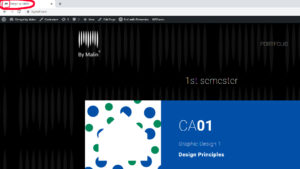Question 1: Practical assignment
You are briefed to do an illustration for fruit juice packaging (orange and banana flavour). The name of the product is: Loose Juice.
- Draw at least 15 scamps (they can be A6 size each) of what the label will look like. Remember to include the fruit, the name of the flavour and the name of the product.
- Choose one of your sketches and draw the label, using Adobe Illustrator. The artwork can be A6 (landscape or portrait).
I made the sketches using a pencil, crayons, black fine liner, black calligraphy pen and coloured fine liners.





The final label
The label that I made is inspired by sketch number 6 and 15. I wanted to keep it simple and neat. The orange and the banana is “cut out” from the label itself, so that the colour of the juice makes the appearance pop even more.
I first made the label in Illustrator using the ellipse tool, line segment tool and the curvature tool. I connected the shapes together with the shape builder tool. The fonts are downloaded from dafont.com. When I was done with the label in Illustrator, I made a PNG-file and added the label to a juice bottle in Photoshop. I adjusted the label to fit the bottle.