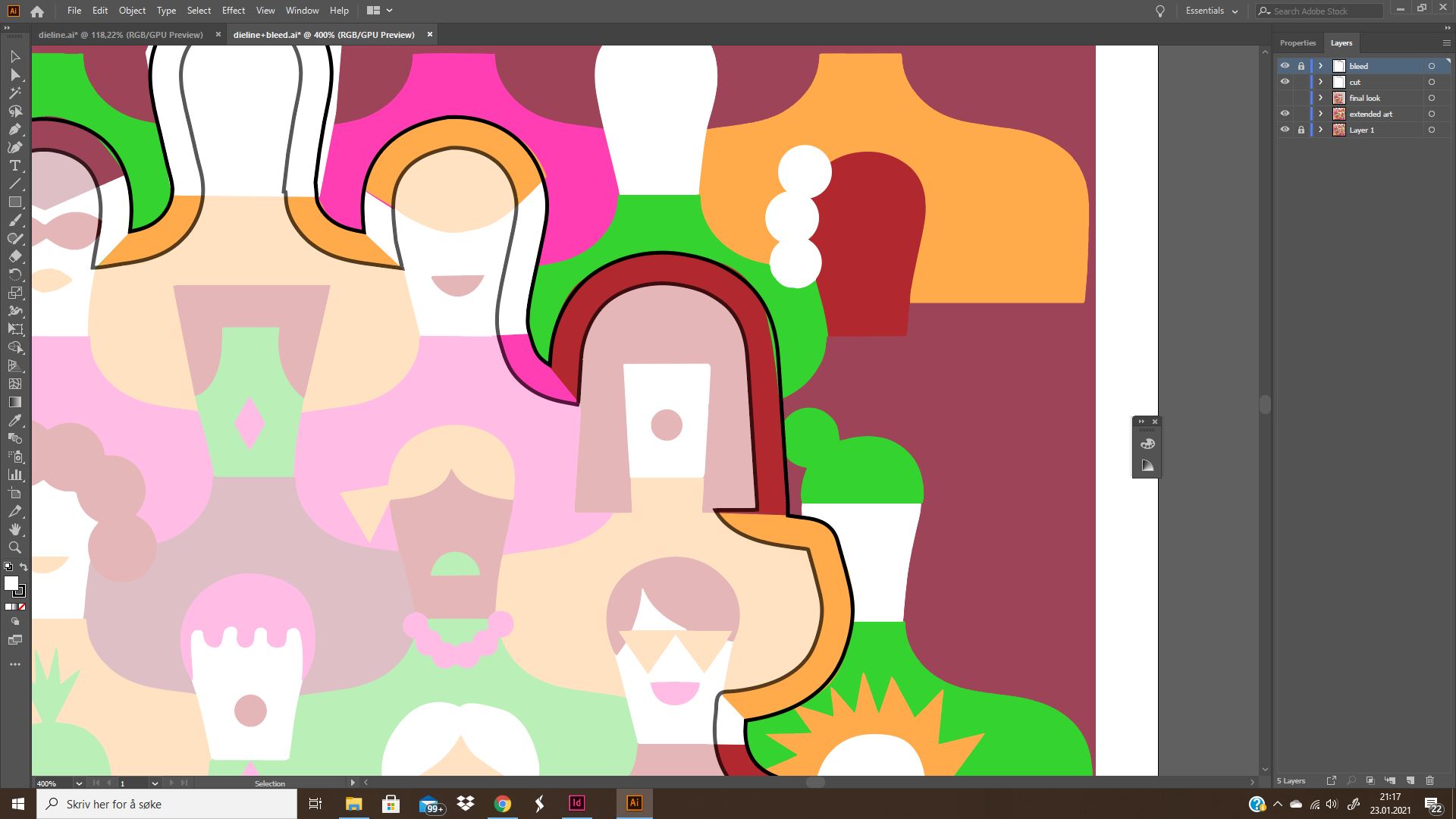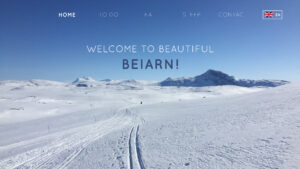Homework (2 days)
- Watch the videos provided below
- Complete the LinkedIn Learning exercise files and submit it with your assignment
05_01 Building to the correct size

05_02 Folding and trimming 1

05_02 Folding and trimming 2

05_03 Setting up for die cutting

05_03 Setting up for die cutting final look

09_01 Illustrator Layout tips

09_03 Using swatches

09_04 Working with effects

09_05 Cautions about some effects

09_06 Importing images

09_07 Using the links panel in Illustrator

09_08 Text basics

09_09 Saving for users with older versions

09_10 Saving as a PDF

09_11 Gathering up the pieces

10_02 Create a 3-panel brochure (in mm)

10_04 Working with color swatches

10_05 Creating gradients

10_06 Creating a rich black swatch

10_07 Importing graphics

10_08 Copying and pasting graphics

10_09 Using Overprint preview in InDesign

10_10 Saving for users of older versions

10_11 Preflighting in InDesign

10_12 Packaging a print job

10_13 Generating PDFs

11_01 Using output preview

11_02 Using touch-up tools

11_03 Converting colors

11_04 Using preflight profiles

11_05 Dealing with display artifacts